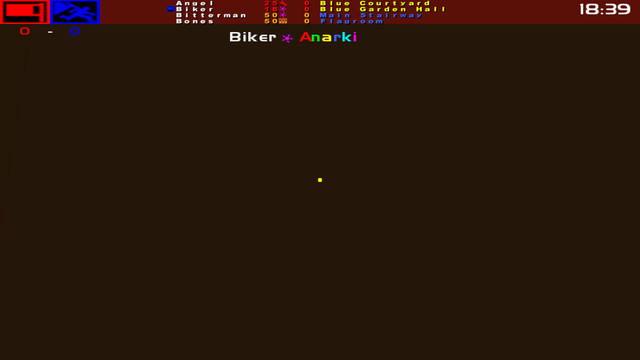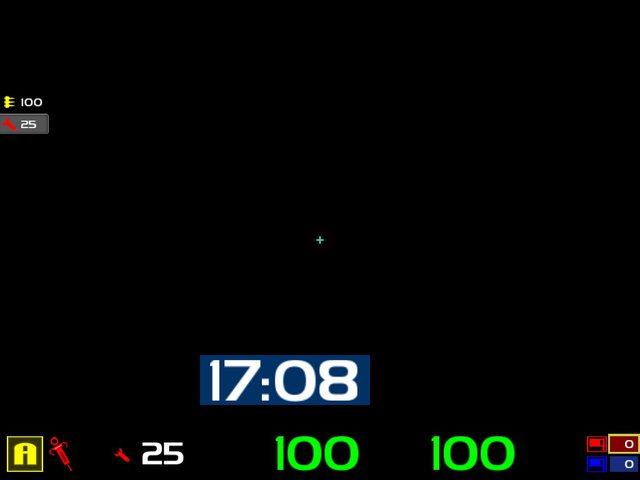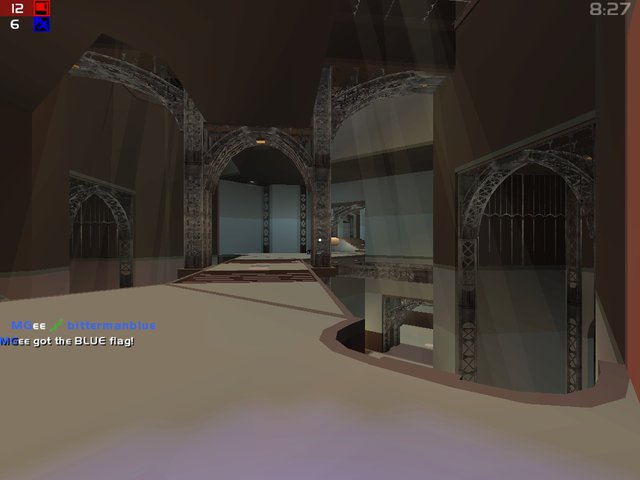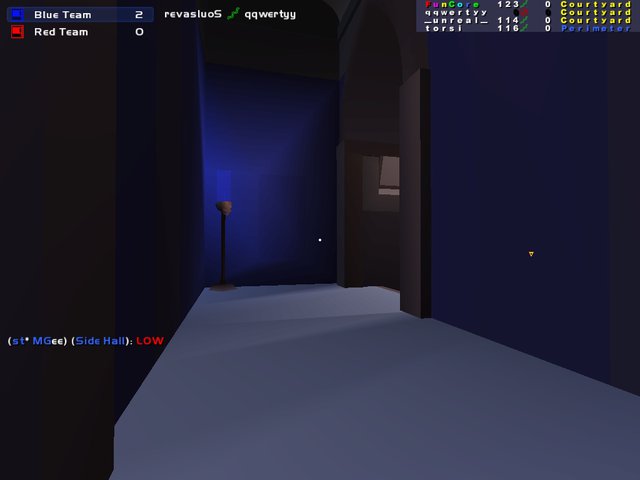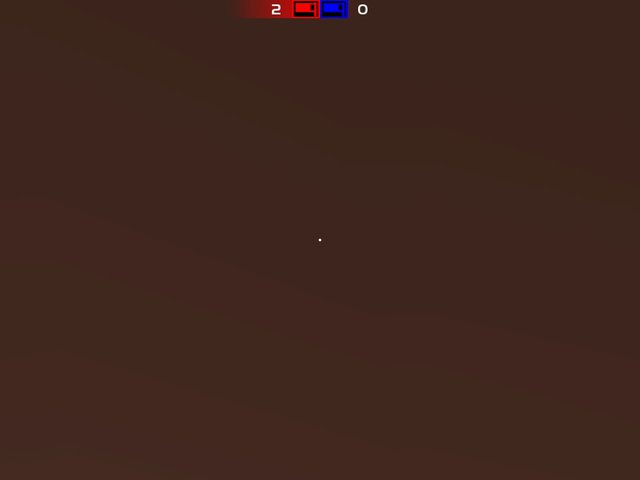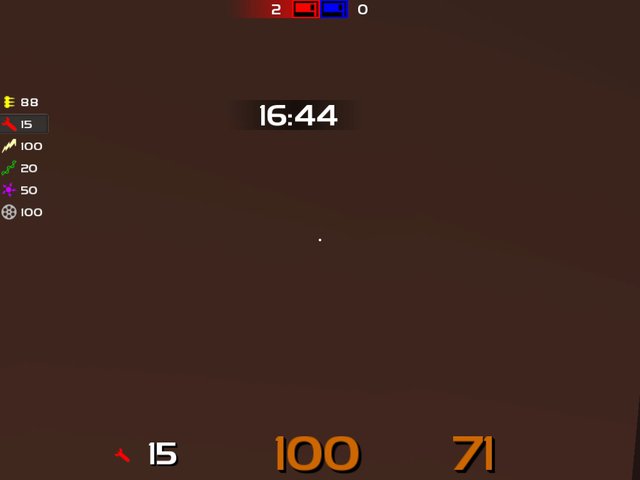Custom HUDs for Quake Live
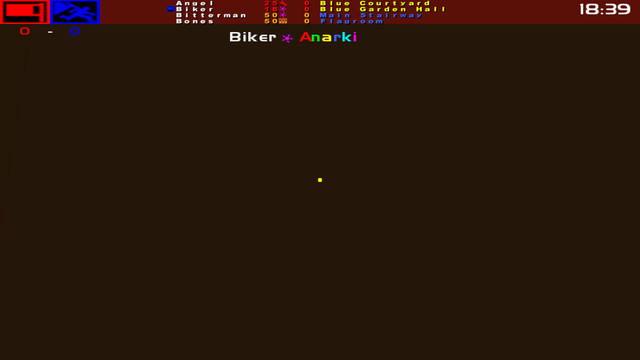
-
Author:
MGee
-
Date added: 2012-09-23 23:56:43
-
Description: Includes a small extra text file with a script that makes you easly center your teamoverlay in your screen just like on the screenshot. I did this because the teamoverlay is a right-alligned item and every map has their own area-names (their lengths) which makes it out centered after each map. There is a notification in warmups so you dont forget to center it each map. Just copy-past the text of the script and put it in your config to make it work.
-
Download

-
Author:
MGee
-
Date added: 2012-09-02 11:51:12
-
Description: iCTF HUD with small blinking indicators whether the enemy and your team has the flag. (previous HUD i uploaded doesnt have the green blinking your team has the enemy flag indicator.
-
Download

-
Author:
MGee
-
Date added: 2012-09-02 11:30:16
-
Description: Most recent iCTF HUD i use, with small blinking Flag stolen indicator.
-
Download

-
Author:
MGee
-
Date added: 2012-08-24 23:38:10
-
Description: InstaCTF experiment
-
Download

-
Author:
MGee
-
Date added: 2011-12-17 01:48:04
-
Description: Update, more clean look with slightly easier-to-read HUD items (refined their position).
-
Download

-
Author:
MGee
-
Date added: 2011-12-15 21:21:01
-
Description: CTF HUD im currently using.
-
Download

-
Author:
MGee
-
Date added: 2011-08-29 01:34:07
-
Description: Bugfix, the still alive playercounters are now also available @ Freeze games.
-
Download

-
Author:
MGee
-
Date added: 2011-07-26 17:35:08
-
Description: QuakeLives Large HUD with fixed teamscores which were shown in the wrong positions since the last update Premium Pak 9, July 19 - 2011. Put the 2 files in your quakelive/home/baseq3/ui folder and change the HUD cvar to the right value: cg_hudfiles ui/LargeHUD.cfg (dont forget to put the .cfg behind it or it wont work).
-
Download

-
Author:
MGee
-
Date added: 2011-06-17 23:29:05
-
Description: This probably wont be the last version of this experimental iCTF HUD since this seems to work pretty good. Its still in development but the basics/idea is already there. A stolen flag will also be notified with a blinking bar with the text: Enemy Has Flag !!! in it. Updates from this HUD are probably comming soon.
-
Download
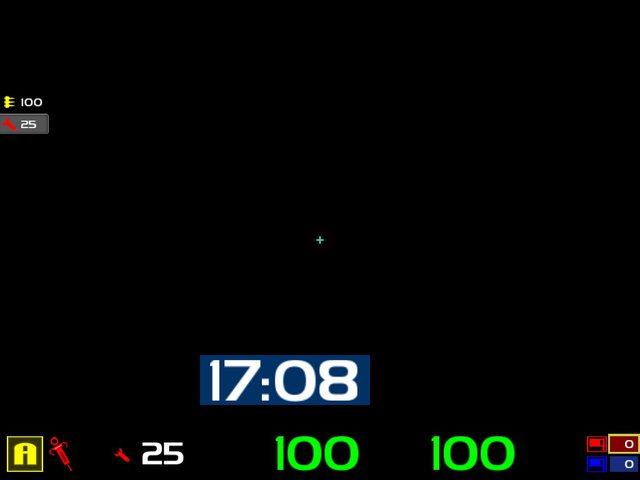
-
Author:
MGee
-
Date added: 2011-06-17 06:41:05
-
Description: ...
-
Download

-
Author:
MGee
-
Date added: 2011-06-17 06:40:39
-
Description: Instagib HUD
-
Download

-
Author:
MGee
-
Date added: 2011-06-11 11:30:49
-
Description: My final CTF HUD. CTF HUD, MGeeCTF.
-
Download

-
Author:
MGee
-
Date added: 2011-06-11 11:30:00
-
Description: My final Instagib CTF HUD. iCTF HUD, MGeeiCTF.
-
Download

-
Author:
MGee
-
Date added: 2011-06-11 11:26:22
-
Description: A pure Instagib HUD which works perfectly in any gametype. Completely clean code with a minimalized look which is easy asjustable.
-
Download

-
Author:
MGee
-
Date added: 2011-06-11 06:22:02
-
Description: ...
-
Download
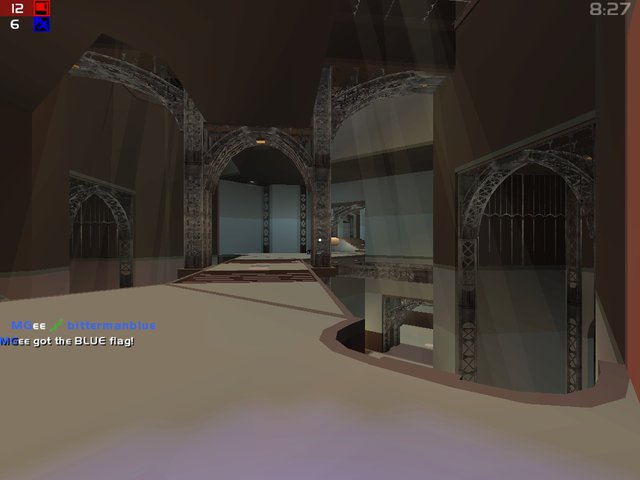
-
Author:
MGee
-
Date added: 2011-06-11 05:31:07
-
Description: Instagib HUD ...
-
Download

-
Author:
MGee
-
Date added: 2011-06-11 02:49:26
-
Description: ...
-
Download

-
Author:
MGee
-
Date added: 2011-06-11 01:44:50
-
Description: Instagib HUD. The green blinking flag means that your own team got the flag and the red text: Flag stolen with the red blinking background obviously means that your enemy has your flag. (site host, please remove my previous HUD)
-
Download

-
Author:
MGee
-
Date added: 2011-06-10 23:42:12
-
Description: cg_hudfiles ui/InstaMGee.cfg
-
Download

-
Author:
MGee
-
Date added: 2011-06-06 06:20:10
-
Description: Another experimental Instagib HUD. Your teamscore + flagstatus will always be on top, indicated with the teamcolor as score background.
-
Download

-
Author:
MGee
-
Date added: 2011-06-04 04:46:34
-
Description: Instagib HUD
-
Download
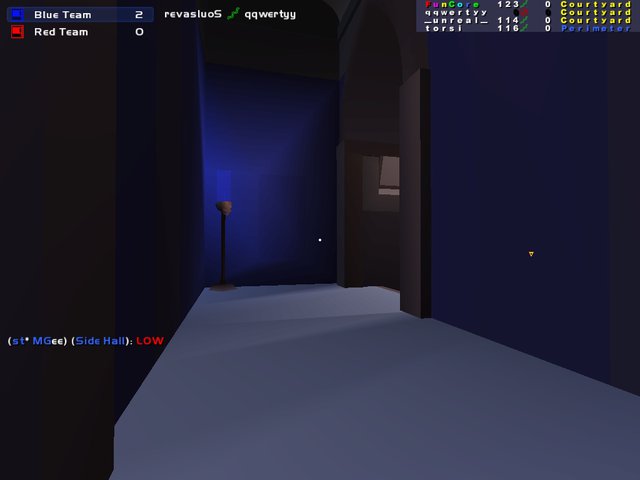
-
Author:
MGee
-
Date added: 2011-05-25 07:53:12
-
Description: Instagib HUD. What u see is what u get.
-
Download
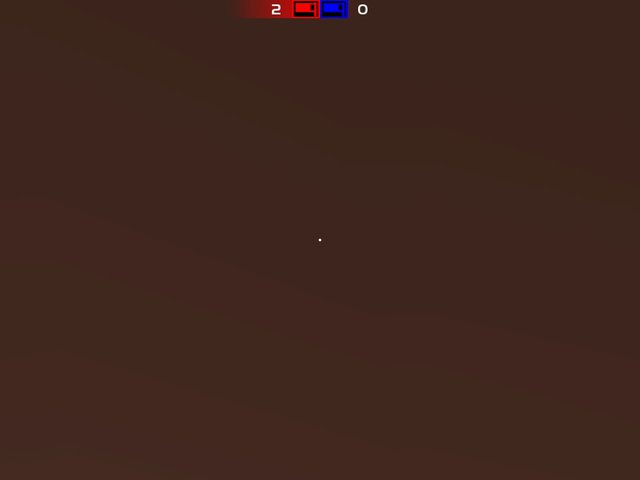
-
Author:
MGee
-
Date added: 2011-05-18 12:29:30
-
Description: New iCTF HUD
-
Download
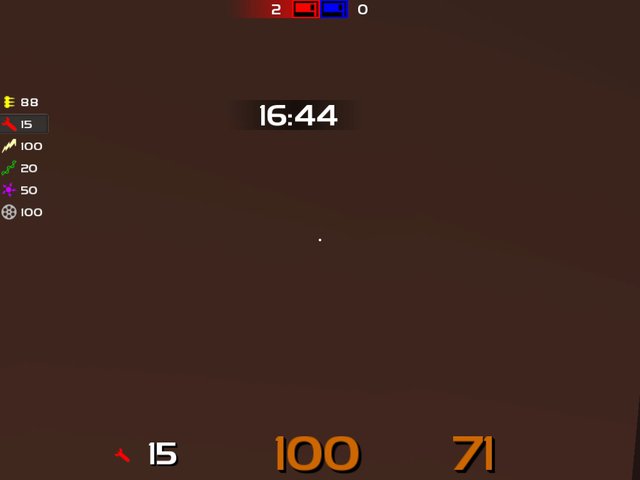
-
Author:
MGee
-
Date added: 2011-05-18 12:28:41
-
Description: New CTF HUD
-
Download

-
Author:
MGee
-
Date added: 2011-03-13 05:53:06
-
Description: another layout combination
-
Download

-
Author:
MGee
-
Date added: 2011-03-03 09:35:03
-
Description: CTF only hud. Some experimental stuff, searching for the (my) optimal ammo/timer/health/armor combination.
-
Download

-
Author:
MGee
-
Date added: 2011-02-22 21:31:05
-
Description: Just had this idea of a combination of some features of different HUDs which i made 1 HUD out of. have fun
-
Download

-
Author:
MGee
-
Date added: 2011-02-22 17:19:43
-
Description: New HUD, CTF only. Scores, Leveltimer background, Health icon and Armor icon are team colorized. I increased the Health textsize to 1.5 because of its more importantcy (overall and) over the armor. Everything is scaled to its importantcy and amount of use and is shown @ the bottom of your screen. The health and armor are indicated with 3 different colors to keep it as simple/easy as possible: 0-30 Red (blinking, at health only), 31-99 some sort of orange, 100-200 Blue. Ammo counter switch to red when reaching 5 or less.
-
Download

-
Author:
MGee
-
Date added: 2011-02-14 11:45:22
-
Description: screenshot says enough...
-
Download

-
Author:
MGee
-
Date added: 2011-02-12 16:52:07
-
Description: new one, stole a few things from different huds and made a combination with my standart ones i always use.
-
Download

-
Author:
MGee
-
Date added: 2011-02-05 02:20:25
-
Description: Second Instagib HUD, screenshots tell the differents between each other. What i forgot to mention with the other Instagib HUD is that i included the 2 best suitable custom crosshairs @ instagib which this is 1 of them. People use these custom crosshairs to improve their aim/accurecy but for some people they will become an annoyance after some time having used. Included the 2 costum crosshairs here btw also.
-
Download

-
Author:
MGee
-
Date added: 2011-02-05 01:40:14
-
Description: Instagib HUD, playable with any gametype.
-
Download

-
Author:
MGee
-
Date added: 2011-02-02 23:23:39
-
Description: Finetuned/Optimised version of my previous HUD. Custom crosshair is not included...
-
Download

-
Author:
MGee
-
Date added: 2011-02-02 16:26:21
-
Description: some nice new features, for instance an increasing health lettersize with every 10 health points decreasing below 100 health with the colors used in such a way that you can indicate the amount of health only by looking at the colors which are also weapondamage based. With the weaponbar and lowammowarning enabled you dont need to show your amount of ammo for the second time on your hud. Less is more so Less HUD info means more concentration in-game. The remaining basic in-game info i gathered @ the left-high corner. Power-ups and holdables @ the right side of the HUD with the level timer @ the top. Enjoy =)
-
Download

-
Author:
MGee
-
Date added: 2011-01-09 17:32:58
-
Description: Unlike all the other HUDs i made, this one has only small items which has a possitive effect on your concentration in-game (at least for me)
-
Download

-
Author:
MGee
-
Date added: 2010-12-31 18:25:37
-
Description: New one, just try it out if ur looking for a good ctf hud
-
Download

-
Author:
MGee
-
Date added: 2010-12-17 14:20:33
-
Description: Same HUD as previous one only this one is debugged + some little ajustments/improvements.
-
Download

-
Author:
MGee
-
Date added: 2010-12-16 22:09:20
-
Description: updated version of my previous one which was too messy, even for me =). If you want to use the costum crosshair from my previous hud u need to get it there cus i didnt include it with this one. Enter /cg_hudfiles ui/MGee.cfg + /loadhud in your console to make it work.
-
Download

-
Author:
MGee
-
Date added: 2010-12-16 14:11:56
-
Description: Set *cg_hudfiles ui/MGee.cfg* for the default HUD and *cg_hudfiles ui/MGee+Crosshair* for HUD with the extra custom crosshair i added (2 screenies are included in the file where the custom crosshair is also shown). Typ /loadhud to finish.
-
Download

-
Author:
MGee
-
Date added: 2010-12-02 19:34:31
-
Description: My Instagib HUD. Just removed the unnecessary information from my previous CTF HUD. cg_drawgun 0 to remove your weapon.
-
Download

-
Author:
MGee
-
Date added: 2010-12-02 19:15:23
-
Description: created this new hud to optimize my CTF games (timer background color will change to your teamcolor)
-
Download

-
Author:
MGee
-
Date added: 2010-10-28 13:36:41
-
Description: There were still a few little things i needed to fix so here is the very last version of my HUD and to give this final update more utility i added the 3 best custom crosshairs with screenshot examples so you can diside for youself which one you like the most or none ofc =)
-
Download

-
Author:
MGee
-
Date added: 2010-10-28 00:38:25
-
Description: A cleaned and finished version of my previous HUD with a few small adjustments.
-
Download

-
Author:
MGee
-
Date added: 2010-10-27 14:17:35
-
Description: possibly updated soon to finish it but this is basicly it
-
Download